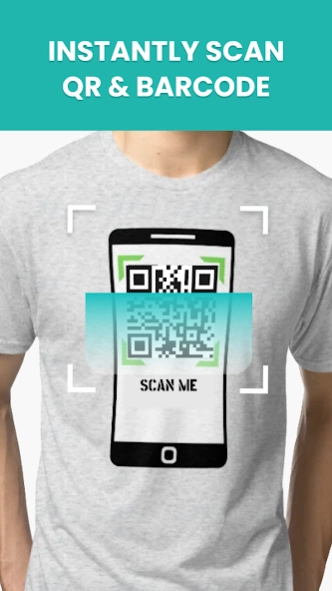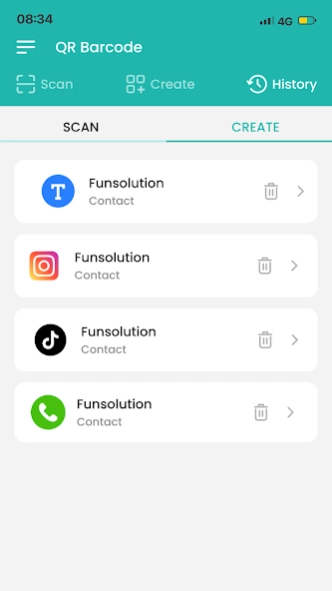QR & Barcode - Scan & Generate 1.0.12
Free Version
Publisher Description
QR & Barcode - Scan & Generate - Simple QR code reader & scanner app: Scan & generate barcode of wifi, url, email
💓Simple QR code reader & fast Barcode reader - Code scanner
Real-time QR scanner & Barcode reader is a smart choice to scan QR code/barcode. With QR reader and quick QR scanner - barcode scanner app, you can read and scan everything.
You can scan all QR code/barcode types including text, URL, ISBN or product by QR code reader & QR barcode scanner. Besides, you can connect wifi easier with a Wi-fi scanner. Other types like contacts, calendar, SMS, email, location, etc also scanned and created fastly.
Use QR reader & barcode scanner anytime - anywhere for daily life.
💖+8 Amazing benefits of Barcode reader & QR scanner:
✅ Create & scan QR code/barcode by all-in-one QR code reader - barcode scanner app
✅ Use scanner QR app to check any product, food or book barcodes while shopping
✅ Scan coupon with QR scanner to save budget
✅ Search & track all QR scanning & generation history fastly.
✅ Save and share QR code & barcode with anyone by QR scanner & fast wifi scanner
✅ Utilize barcode generator to create QR code text, URL, Wifi and website. Moreover, you can create social media accounts, etc for store events, business & individual
✅ QR scanner can customs your own QR codes with different colors easily
✅ Light QR code reader app saves memory storage space
❤️🔥 4 Super features of QR-scanner & Wifi scanner:
1. Fast QR/barcode scanner
💫 QR code reader & barcode scanner can scan any QR code/barcodes. Have a quick connection with the internet and get password by Wifi scanner anytime.
💫 QR scanner - QR reader also support scanning in the dark with flashlight. Besides using camera, you can use QR code reader to scan QR code & barcode on gallery images.
2. Simple QC codes creator
🌟 QR-code reader with QR scan is also a QR code generator & simple barcode reader tool in your pocket. Use QR code maker to generate any code you want.
🌟 Create Wifi QR code on the phone to connect fast by Wifi scanner.
3. Get product information
Use this online QR code reader including a powerful QR scanner and barcode scanner to scan QR code/barcode on product, check product name, specification, category, origin, manufacturer, etc.
4. Easily manage and export history
All scanned & created QR-code records are permanently saved on QR code scan & fast Barcode scanner app. It is easy to manage the data list and clear historical access locations, QR-code links.
💚Easy-to-use QR code reader integrated barcode scanner:
1. Simply point QR code scanner app to QR code/ barcode
2. QR/ bar code scanner will auto scan QR code/ barcode and decode.
3. Show instant results with multiple options.
💯 All-in-one QR code scanner app with QR reader - barcode scanner, quick Wifi scanner offer a comprehensive, efficient solution for all your QR & bar code needs in one place. With its extensive features, user-friendly design, you'll never need another QR code reader - QR reader and barcode scan - code scanner again.
🔥 Download barcode reader with smart QR scanner app for Android mobile device today to scan code on the go!
About QR & Barcode - Scan & Generate
QR & Barcode - Scan & Generate is a free app for Android published in the System Maintenance list of apps, part of System Utilities.
The company that develops QR & Barcode - Scan & Generate is WorkPlay Space. The latest version released by its developer is 1.0.12.
To install QR & Barcode - Scan & Generate on your Android device, just click the green Continue To App button above to start the installation process. The app is listed on our website since 2024-04-05 and was downloaded 0 times. We have already checked if the download link is safe, however for your own protection we recommend that you scan the downloaded app with your antivirus. Your antivirus may detect the QR & Barcode - Scan & Generate as malware as malware if the download link to com.qrscanner.qrcodereader.barcodescanner.scannerapp.qrreader.scanqrcode.codescanner.barcodereader.wifiscanner is broken.
How to install QR & Barcode - Scan & Generate on your Android device:
- Click on the Continue To App button on our website. This will redirect you to Google Play.
- Once the QR & Barcode - Scan & Generate is shown in the Google Play listing of your Android device, you can start its download and installation. Tap on the Install button located below the search bar and to the right of the app icon.
- A pop-up window with the permissions required by QR & Barcode - Scan & Generate will be shown. Click on Accept to continue the process.
- QR & Barcode - Scan & Generate will be downloaded onto your device, displaying a progress. Once the download completes, the installation will start and you'll get a notification after the installation is finished.